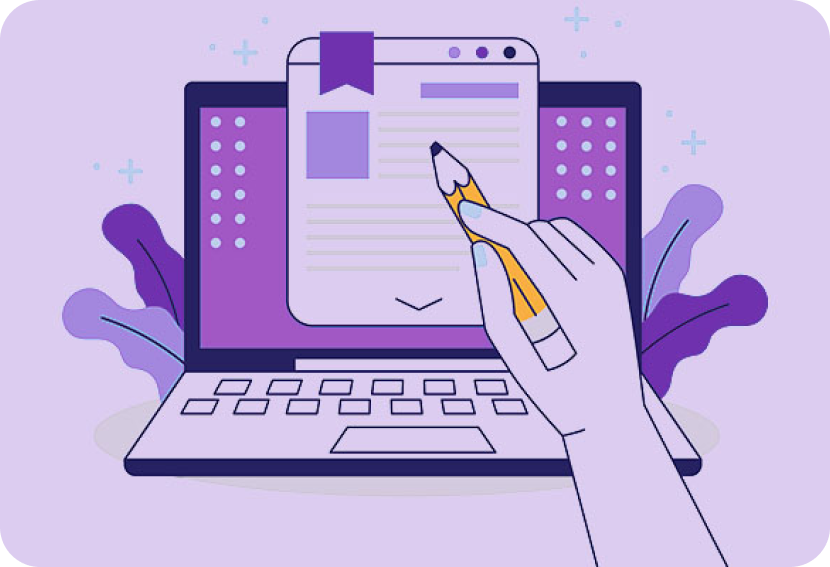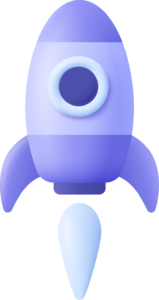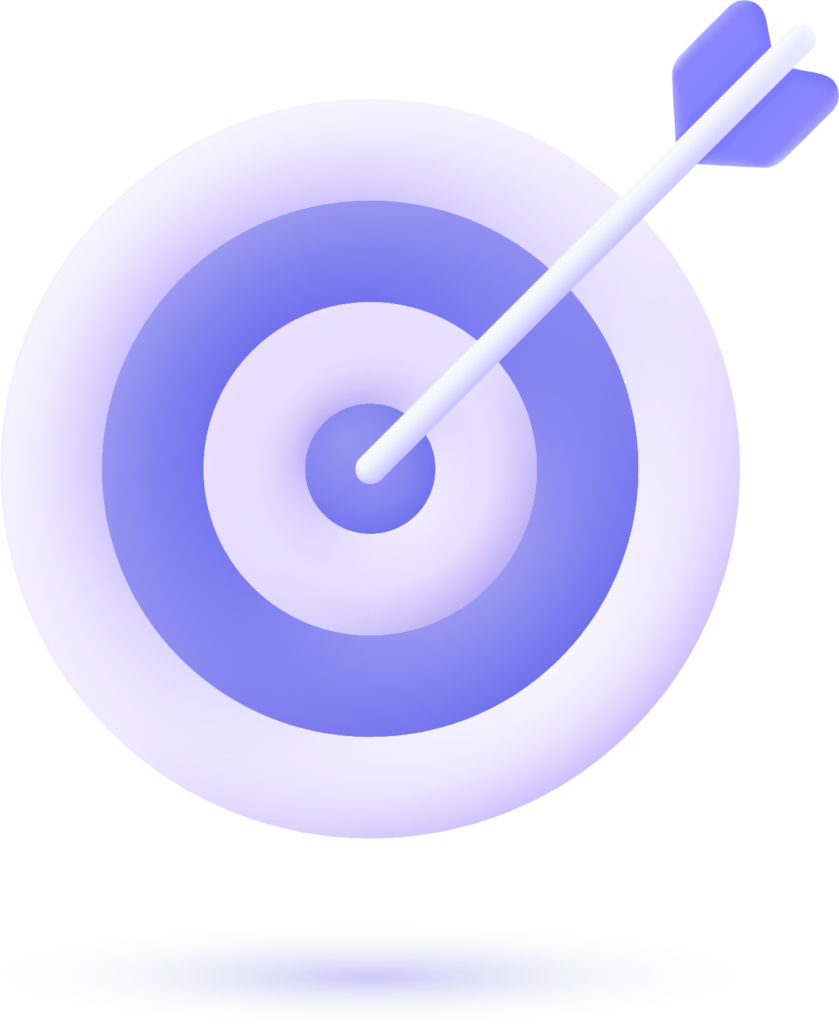How to Use Forms to Capture More Leads in WordPress
Capturing leads is one of the primary goals in any digital marketing strategy. More than just contact tools, forms are the gateway to converting visitors into potential clients. In WordPress, thanks to its flexibility and the wide range of available tools, creating and optimizing effective forms is easier than ever.
In this blog, we’ll explain how to use forms in WordPress to increase your lead generation, sharing practical strategies, tool recommendations, and advanced tips to help you maximize results.
1. The Importance of Forms for Capturing More Leads
Forms are essential for capturing valuable data from visitors, such as names, emails, phone numbers, or even specific interests. This process allows businesses to create a more personalized and direct connection with their prospects.
Why are forms so effective?
- They make collecting key information seamless.
- They act as strategic conversion points on your website.
- They help segment and better understand your audience for personalized campaigns.

2. How to Choose the Perfect Form Plugin for WordPress
WordPress offers numerous form plugins, but selecting the right one depends on your goals. Here are some of the most popular options:
a. WPForms
Ideal for beginners and professionals alike, WPForms is an intuitive plugin with advanced features. It offers pre-designed templates, drag-and-drop forms, and integration with email marketing tools.
b. Gravity Forms
A more advanced option for businesses needing custom functionalities, such as integrated payments, conditional logic, and complex forms.
c. Contact Form 7
This free plugin is simple and effective for those seeking a basic solution. While it lacks some advanced features, its flexibility makes it perfect for smaller projects.
d. Ninja Forms
Great for users looking for highly customizable forms with a clean design.
e. HubSpot
Besides being a CRM, the HubSpot plugin for WordPress includes forms that sync automatically with your database.
3. Strategies to Capture More Leads with Forms in WordPress
a. Strategic Placement of Forms
Placing forms in the right spots is crucial for maximizing conversion. Recommended locations include:
- On the homepage: Highlight the form with a clear CTA.
- On landing pages: Use short, concise forms to focus the visitor’s attention.
- On blogs: Place forms at the end of articles or as pop-ups when the user shows interest (e.g., after reading 50% of the content).
- Sidebar or footer: Use these for capturing leads without interrupting the user experience.
b. Offer Something of Value in Exchange
Users are more likely to fill out a form if they get something in return, such as:
- Free e-books
- Access to exclusive content
- Discounts or promotions
- Free webinars or demos
his approach, known as a lead magnet, significantly boosts conversions.
c. Optimize the Form Length
Less is more when it comes to forms. Only ask for essential information. For example:
- Short form: Name and email. Ideal for quick sign-ups or downloads.
- Detailed form: Add fields like phone number or company name only if you really need them
d. Apply Conditional Logic
Conditional logic shows or hides fields based on the user’s responses, making the form more personalized and less intimidating. For example, if the user selects “I’m a business owner,” you can display an additional field asking for their industry.
e. Incorporate Social Proof and Guarantees
Include phrases that reinforce trust, such as:
- “Over 10,000 people have subscribed.”
- “We guarantee your information will remain secure.”
4. Technical Recommendations for WordPress
a. Ensure the Form is Responsive
With over 50% of traffic coming from mobile devices, it’s crucial that forms look and work perfectly on any screen.
b. Integrate Your Form with Automation Tools
Sync your forms with platforms like:
- Mailchimp or ActiveCampaign for email marketing
- CRM systems like HubSpot for managing leads and follow-ups
- Zapier to connect your forms with multiple applications
c. Use Smart Captchas
Forms are a common target for spam. Protect your site with tools like reCAPTCHA or hCaptcha.
d. Track and Analyze Performance
Use tools like Google Analytics or specialized plugins to measure how many users are filling out your forms and adjust based on the results.
5. How to Optimize Your Forms for Consistent Conversions
a. Conduct A/B Testing
Experiment with different headlines, button colors, and form formats to identify which version converts best
b. Reduce Friction
Ensure the form-filling process is frustration-free. Make sure fields are clear, errors are automatically highlighted, and the process is fast.
c. Utilize Visual Design
- Use contrasting colors to highlight the submit button.
- Employ white space to avoid visual clutter.
- Add icons or graphics to make the form more user-friendly.
Forms are powerful tools for capturing potential clients. However, their effectiveness depends on strategic design, proper placement, and the implementation of advanced tools.
If you’re a business owner or marketing director, investing in optimized forms will not only improve your conversions but also strengthen your overall digital strategy.
Ready to take your lead generation to the next level? At Floix Agency, we help you create and optimize WordPress forms that truly convert.
Contact us today and discover how we can enhance your website.