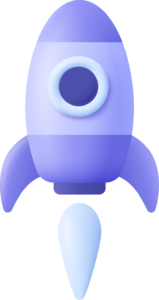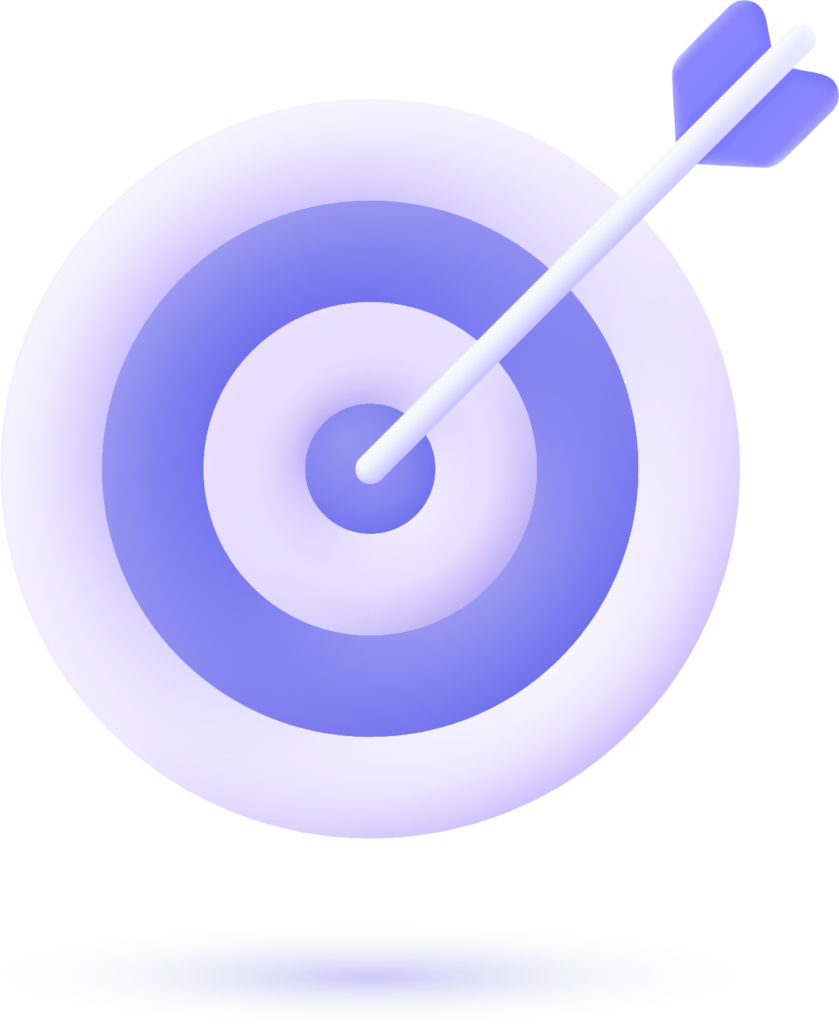How to Measure the Real User Experience on Your Website (Free and Without Hassle)
When was the last time you navigated your own website as if you were a visitor? If your answer is “I can’t remember,” you’re not alone. Many businesses focus so much on SEO, content and design that they forget one fundamental thing: how people actually experience the site.
And yes, you can measure that. Without spending money. Without installing complex software. Without needing a development team.
In this guide, we’ll walk you through how to measure real user experience (RUX) on your website using free tools and simple methods that any entrepreneur, marketer or agency can use.
Let’s get into it.
Why Should You Measure User Experience?
A beautiful website doesn’t guarantee a good experience. A fast site doesn’t guarantee that users find what they’re looking for. Measuring user experience goes beyond aesthetics and speed — it means understanding how real people interact with your site:
- Are they finding what they need quickly?
- Are they getting frustrated?
- Are they abandoning your site after a few seconds?
By measuring user experience, you gain actionable insights to improve both usability and conversion rates — and yes, also SEO. Google itself uses metrics like Core Web Vitals and Interaction to Next Paint (INP) to evaluate how users perceive your site.
Metrics That Actually Matter
Here are some of the most relevant (and free) metrics that help you understand real user experience:
1. Google Search Console + Core Web Vitals
These are three specific metrics Google uses to evaluate UX:
- LCP (Largest Contentful Paint): How long it takes for the largest content element to load.
- FID (First Input Delay): How quickly the site reacts to the first user interaction (soon to be replaced by INP).
- CLS (Cumulative Layout Shift): Measures how much your content “jumps” unexpectedly while loading.
You can check these in tools like PageSpeed Insights or Search Console.
2. Session Recordings and Heatmaps
Tools like Microsoft Clarity and Hotjar (free version) let you see:
- Where users click
- How far they scroll
- What they ignore
- Where they rage-click or drop off
This helps you understand behavior without relying on guesswork.
3. Google Analytics 4 (GA4)
While GA4 might feel overwhelming at first, it can reveal:
- How users navigate through your site
- How long they stay
- Bounce rates and exit pages
GA4 also includes engagement rate, a useful metric that shows how many users actually interact with your site.
4. Feedback Widgets
Adding a simple yes/no or emoji-based feedback widget at the bottom of pages can give you qualitative insights. Ask:
- “Was this page helpful?”
- “Did you find what you were looking for?”
Tools like Hotjar or Typeform (both offer free plans) can help you implement this quickly.
How to Set Up a Basic Experience Audit (Step-by-Step)
Here’s a beginner-friendly way to audit your site in less than an hour:
- Run your site through PageSpeed Insights.
- Identify LCP, CLS and INP scores.
- Note down recommendations.
- Install Microsoft Clarity.
- It’s free and only requires adding one script.
- Let it run for a few days to collect enough data.
- Open GA4 and review “User Engagement” reports.
- Look at engagement rate, bounce rate, time on page, and conversion paths.
- Look at engagement rate, bounce rate, time on page, and conversion paths.
- Install a feedback widget on your key pages.
- Focus on pages with high traffic or high bounce rates.
- Focus on pages with high traffic or high bounce rates.
- Make small changes and track results.
- Adjust one thing at a time.
- Adjust one thing at a time.
Keep monitoring metrics weekly.
Real UX Is About Real People
Remember: metrics are not the goal — they are the lens. Behind every number is a real person trying to accomplish something. Your job is to make that journey smooth.
By measuring user experience regularly, you make your website more efficient, more intuitive, and ultimately more profitable.
If you’re just starting out or running a lean team, these tools and techniques will give you a strong foundation to understand and improve your site’s performance.
And if you’re looking to dive deeper into performance optimization, WordPress usability, or custom development, we’re always publishing new content over at Floix Agency.