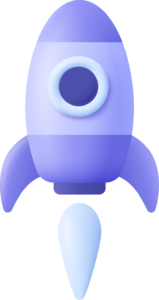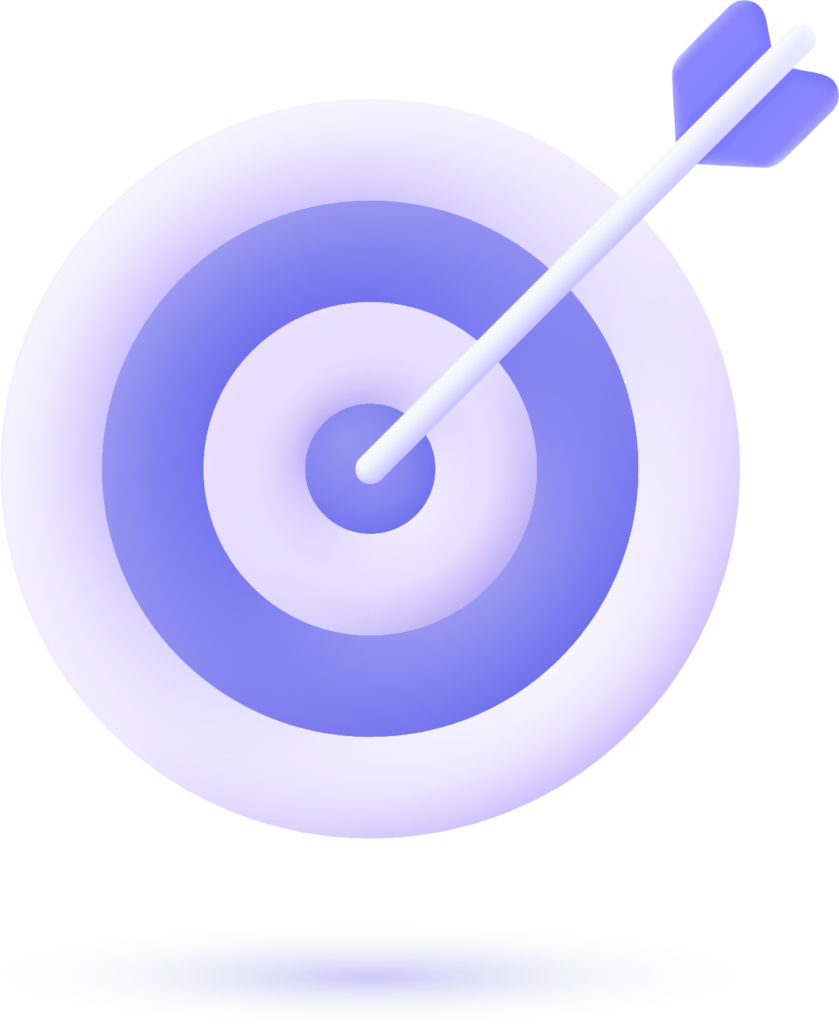Core Web Vitals
When it comes to optimizing a WordPress website, one of the most important aspects for delivering a good user experience and improving search engine rankings is performance. And in that context, Core Web Vitals are essential metrics.
Google introduced Core Web Vitals as part of its focus on page experience. These are three specific indicators that measure how fast your site loads, how responsive it is, and how visually stable it remains while loading. In this article, we’ll explain what they are, why they matter, and how to improve them on your WordPress site.
What Are Core Web Vitals?
Core Web Vitals are three metrics defined by Google to measure real user experience on websites:
- LCP (Largest Contentful Paint): Measures the loading time of the main visible content. A good LCP score is under 2.5 seconds.
- INP (Interaction to Next Paint): Replaces FID and measures the site’s responsiveness to user interactions. It should stay below 200 ms.
- CLS (Cumulative Layout Shift): Measures visual stability. A CLS score below 0.1 is considered good.
These metrics affect both user experience and search engine optimization (SEO).
Why Do Core Web Vitals Matter for WordPress?
Core Web Vitals are important for any website, but WordPress sites may face specific challenges due to their modular nature. Themes, plugins, and server configuration can all impact performance.
Since 2021, Google includes Core Web Vitals as ranking factors. That means a well-optimized site not only loads faster but also has better chances of ranking higher in search results.
Improving performance is no longer just a technical task—it’s a strategic part of increasing visibility and conversions.
How to Measure Core Web Vitals on WordPress
Several free tools can help you assess these metrics:
- Google PageSpeed Insights: Provides both lab and field data along with specific optimization suggestions.
- Lighthouse: Available in Chrome DevTools, ideal for in-depth technical audits.
- Search Console: If your site is registered with Google Search Console, you’ll get performance reports based on real user data.
- Plugins like Site Kit or Jetpack Boost allow you to track these metrics directly from your WordPress dashboard.
Best Practices to Improve Performance on WordPress
Here are some practical tips to help you optimize your Core Web Vitals:
- Optimize images and media Use modern formats like WebP, compress images, and enable lazy loading.
- Use reliable hosting A high-quality WordPress-optimized hosting provider ensures better loading times.
- Enable caching and use a CDN This reduces server load and improves speed for users in different regions.
- Minify CSS and JavaScript Tools like Autoptimize or WP Rocket help reduce code size and loading delays.
- Remove unnecessary plugins Fewer plugins mean fewer resources being loaded. Only keep what adds real value.
- Ensure responsive design A poorly optimized mobile experience can negatively impact your CLS. Test your layout across all devices.
When Should You Consider a Technical Audit?
If you’ve already tried to optimize your site and the metrics still fall short, a deeper review might be necessary. A technical audit can uncover bottlenecks, plugin conflicts, or server issues that aren’t easy to spot.
At Floix Agency, we integrate performance analysis as a core part of our development process to ensure sites are optimized from the ground up.
Conclusion
Core Web Vitals go beyond technical benchmarks—they’re a direct reflection of the experience your website offers. Improving them doesn’t just help with SEO, it also reduces bounce rates, increases time on site, and improves conversions.
WordPress is a powerful platform, but it requires proper tuning to perform at its best. If you’re building a solid digital presence, performance should be a strategic priority from day one.
What’s Next?
At Floix Agency, we share strategic content and practical resources to help you make informed decisions for your website.
Explore our guides and start optimizing your WordPress site today.