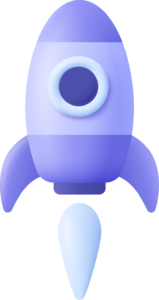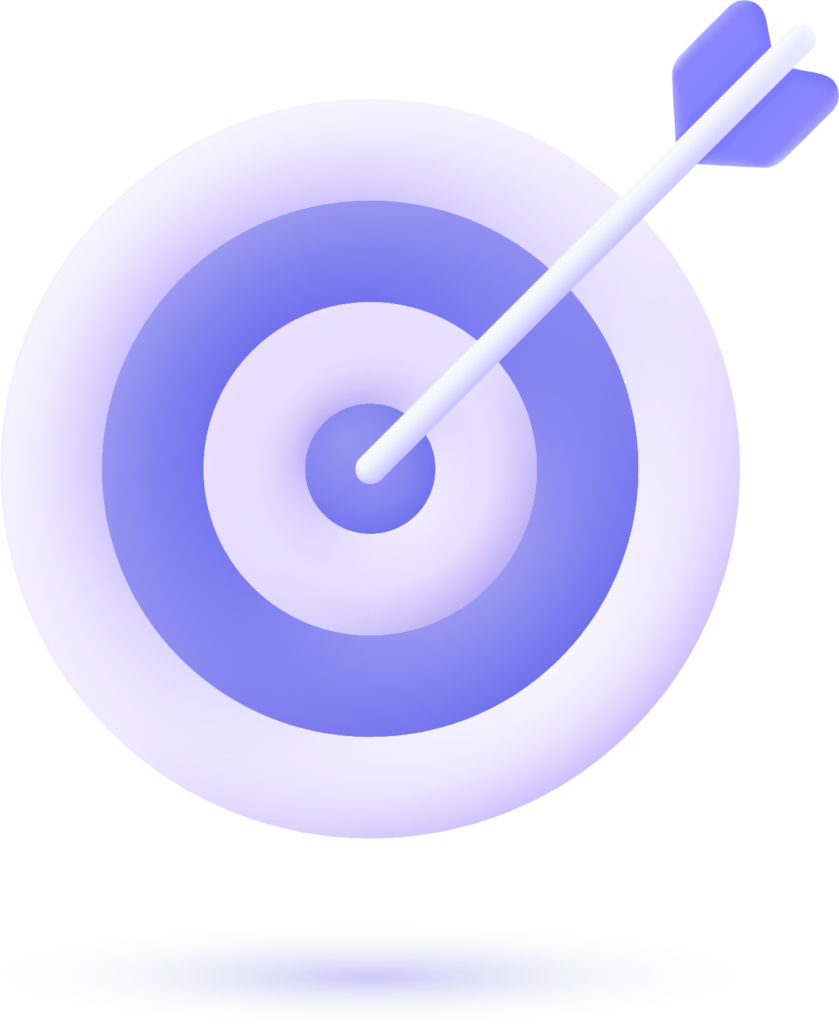Google Analytics: What It Is, How It Helps, Key Metrics, and How to Set It Up Step by Step
Did you know that over 70% of marketing decisions are based on data? Google Analytics is an indispensable tool for any business looking to succeed in the digital world. Whether you’re managing an online store, a blog, or a corporate website, understanding how users interact with your page is key to optimizing your strategy.
In this article, we’ll explain in depth:
- What Google Analytics is
- What it’s used for and how it can help you achieve your goals
- The most important metrics you should monitor
- Tips to make the most of this tool
- A step-by-step guide to setting it up on your website
By the end, you’ll know how to use the data to make informed decisions and improve your online presence.
What Is Google Analytics?
Google Analytics is a free tool developed by Google that allows you to collect and analyze data on how users interact with your website.
Why is it so important?
Because it transforms complex data into actionable insights, helping you understand:
- Who visits your site (location, device, interests)
- What they do while browsing (time on site, pages viewed, actions taken)
- How they arrived at your website (organic traffic, ads, social media)
Think of it as a thermometer to measure the health of your online presence. Without this information, you’d be making decisions based on assumptions.

What Is Google Analytics Used For?
Google Analytics has applications in almost every aspect of digital marketing and business management. Here are a few examples:
- Measure website traffic
Understand how many people visit your site, when, and from where. - Analyze user behavior
Discover which pages are most popular and which cause users to leave your site. - Optimize campaign performance
Invest in Google Ads or social media? Google Analytics shows which channels are driving the most conversions. - Identify improvement opportunities
Detect issues like a high bounce rate or slow load times and fix them before they impact your business. - Increase sales or lead generation
Set up specific goals to measure the success of your digital strategy, such as purchases, sign-ups, or clicks on key buttons.
Key Metrics in Google Analytics
When you open Google Analytics, you’ll find a wealth of data, but not all metrics are equally important. Here are the ones you should prioritize:
1. Users and Sessions
- Users: The number of unique individuals visiting your site.
- Sessions: The total number of visits, even if they’re from the same user.
Example: If a user visits your site three times in one day, it counts as one user and three sessions.
2. Bounce Rate
The percentage of users who visit your page and leave without interacting. A high bounce rate may indicate issues with content, design, or site speed.
3. Average Session Duration
Measures how much time users spend on your website. A longer duration is typically a good indicator of interest.
4. Conversions
Important actions completed by users, such as making a purchase, filling out a form, or downloading a file.
5. Traffic Sources
Shows how users are reaching your site:
- Organic: Searches on Google
- Direct: Typing your URL directly
- Social: Social media platforms
- Referral: Other websites
Tips for Making the Most of Google Analytics
- Set clear goals
Define what you want to measure, such as sales, subscriptions, or visits to a specific page. This helps evaluate the success of your site. - Customize your reports
Use custom reports to focus on the metrics that matter most to your business. - Connect with other tools
Integrate Google Analytics with Google Ads, Search Console, and email marketing platforms for a more comprehensive view. - Segment your audience
Create segments to analyze specific users, like those who completed a purchase or visited your site from mobile devices. - Monitor regularly
Check your data at least once a week to identify patterns and make data-driven decisions.
How to Set Up Google Analytics Step by Step
If you haven’t set up Google Analytics on your website yet, follow this detailed guide:
Step 1: Create a Google Analytics account
- Go to Google Analytics.
- Log in with your Google account.
- Create a new property for your website.
Step 2: Get the tracking code
Google will provide you with a unique code that you need to insert into your website.
Step 3: Insert the code on your website
If you’re using WordPress, install a plugin like Site Kit or Insert Headers and Footers.
Place the code in the header of your site.
Step 4: Set up goals and events
Define important actions you want to track, such as form submissions or purchases.
Step 5: Verify that it's working properly
Use Google Analytics’ real-time view tool to check if the data is being recorded.
Google Analytics is more than just an analytics tool; it’s your strategic partner for digital growth. Understanding and leveraging its key metrics can make the difference between a successful strategy and one that just consumes resources.
Need help setting up Google Analytics or interpreting its data?
At Floix Agency, we’re experts in web optimization and data analysis. Schedule a free consultation and discover how we can help scale your business. Contact us now!