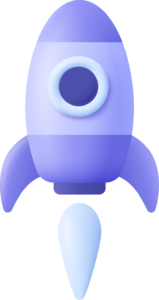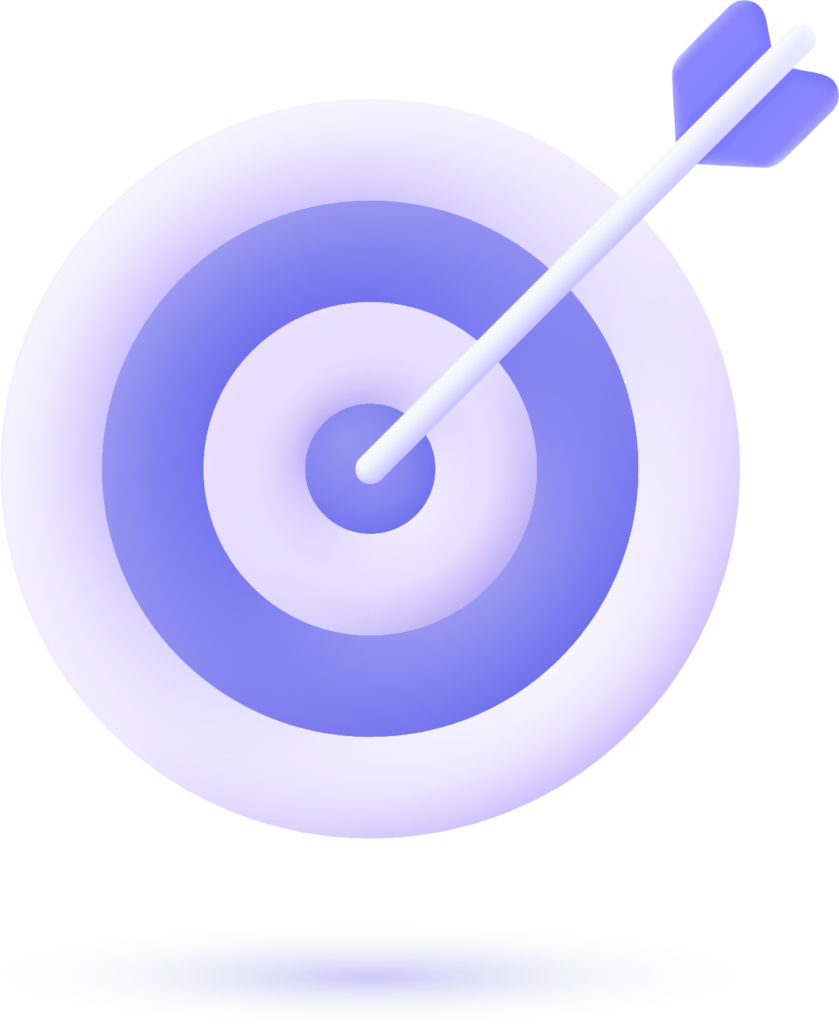A/B Testing in WordPress
In a digital world where every click matters, understanding how users interact with your website is key to improving conversions. One of the most effective techniques to make data-driven decisions is A/B Testing. If you’re using WordPress, good news: there are plenty of ways to run split tests without writing custom code from scratch. In this guide, we’ll walk you through what A/B Testing is, how to implement it in WordPress, and which tools and recommendations can help you get real results.
What Is A/B Testing (and Why Should You Care)?
A/B Testing is an experimentation method that lets you compare two versions of a page, section, or element to see which one performs better. You launch both variants (A and B) simultaneously and track which one achieves more clicks, signups, purchases, or other goals.
In the context of professional web design, it’s a powerful tool for making decisions based on actual data, not just gut feeling or design preferences.
What Is A/B Testing Used For?
The main goal of A/B Testing is to improve conversion rates. But beyond that, it helps you understand user behavior and identify key areas of opportunity in your WordPress site.
Here are some common use cases:
- Which call-to-action (CTA) gets more clicks?
- Which form design captures more leads?
- Which pricing layout converts better?
- Which image grabs more attention?
- Does a one-step or multi-step checkout work best?
In short: A/B Testing is your compass for digital decision-making.
What Elements Can You Test?
Technically, everything. But in practice, you should focus on high-impact elements:
- CTA buttons: text, color, position.
- Headlines and key messages: long vs. short, emotional vs. direct.
- Hero images: people, products, or mockups?
- Page layout: section order, navigation flow.
- Forms: number of fields, layout, colors.
- Pricing and offers: format, urgency, discounts.
Pro-Tip: Start testing on high-traffic pages or those tied directly to conversions (like landing pages or service pages).
How to Do A/B Testing in WordPress (Step by Step)
1. Define a Clear Objective
Ask yourself: What do I want to improve? Clicks? Signups? Sales?
Having a clear metric will help determine which version wins.
2. Choose One Variable to Test
Focus on testing one element at a time. If you change multiple things, you won’t know what caused the difference.
3. Use a WordPress A/B Testing Tool
To avoid technical complications, use tools that integrate directly with WordPress and automate the testing process. Here are some top options:
✅ Nelio A/B Testing
Best for: Agencies, growing businesses, and marketers wanting full control within WordPress.
Price: From €29/month.
Website: neliosoftware.com
Key features:
- Fully integrated into the WordPress dashboard.
- Test pages, headlines, menus, widgets, images, and more.
- Works with Gutenberg, Elementor, and other builders.
- Real-time reports and traffic segmentation.
Pro tip: You never have to leave WordPress. Powerful yet intuitive.
✅ Split Test for Elementor
Best for: Designers and teams building with Elementor.
Price: Free version; Pro starts at $49/year.
Key features:
- Test any Elementor widget: buttons, forms, sections.
- Basic performance stats built in.
- Visual and beginner-friendly interface.
💡 Pro tip: A natural extension for Elementor users. No code required.
✅ Convert.com
Best for: Enterprises and data-driven marketing teams.
Price: From $99/month.
Website: convert.com
Key features:
- Advanced segmentation by behavior, location, and device.
- Integrates with Google Analytics, HubSpot, Shopify, and more.
- Supports multivariate and funnel testing.
🚀 Pro tip: Best for high-traffic sites running multiple campaigns.
✅ VWO (Visual Website Optimizer)
Best for: Medium to large businesses focused on UX and advanced testing.
Price: Starter plan from $199/month.
Website: vwo.com
Key features:
- Visual editor to build variants without code.
- Includes heatmaps, surveys, and user recordings.
- Advanced reporting on conversions.
Pro tip: Combines A/B testing with UX tools for a complete optimization suite.
✅ Google Optimize (now part of Firebase)
Best for: Technical users, developers, and those using Firebase or GA4.
Price: Free (with advanced features in Firebase).
Website: firebase.google.com
Key features:
- Variant control directly within Firebase.
- Targeting and personalization using real user data.
- Integrates with Google Analytics 4.
Pro tip: Flexible and powerful if you’re already in the Google ecosystem.
4. Set Up Your Experiment
Most tools let you:
- Create A and B versions.
- Split traffic automatically.
- Track conversions like clicks, scrolls, or form submissions.
5. Run the Test and Let It Breathe
Let the test run for at least 2 weeks or until you have enough traffic. The more traffic your site gets, the faster you’ll get reliable results.
6. Analyze and Apply the Results
Once the data comes in, choose the winning version and implement it. Then, move on to the next test and keep optimizing.
Key Recommendations
- Don’t make decisions too early: wait for statistically significant results.
- Copywriting and structure matter as much as design.
- Every test should have a clear hypothesis.
- Let data—not personal preference—guide your decisions.
Bonus Tools to Complement A/B Testing
- Figma: For designing and prototyping variations before testing.
- Google Analytics: To identify high-potential pages for optimization.
- Hotjar or Microsoft Clarity: Heatmaps and session recordings to visualize behavior.
Conclusion: A/B Testing = Continuous Growth
A/B Testing isn’t just for big businesses. Today, any WordPress site can run meaningful tests and make better decisions based on real data.
With the right mindset and tools, you can improve your conversion rates, better understand your users, and build a site that works for your business—not just your ego.
Ready to take your site to the next level?
At Floix Agency, we work daily on conversion strategies, UX/UI design, and performance optimization.
Explore our resources and solutions to continue evolving your digital presence.
Your next breakthrough might be just one test away.