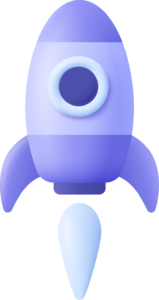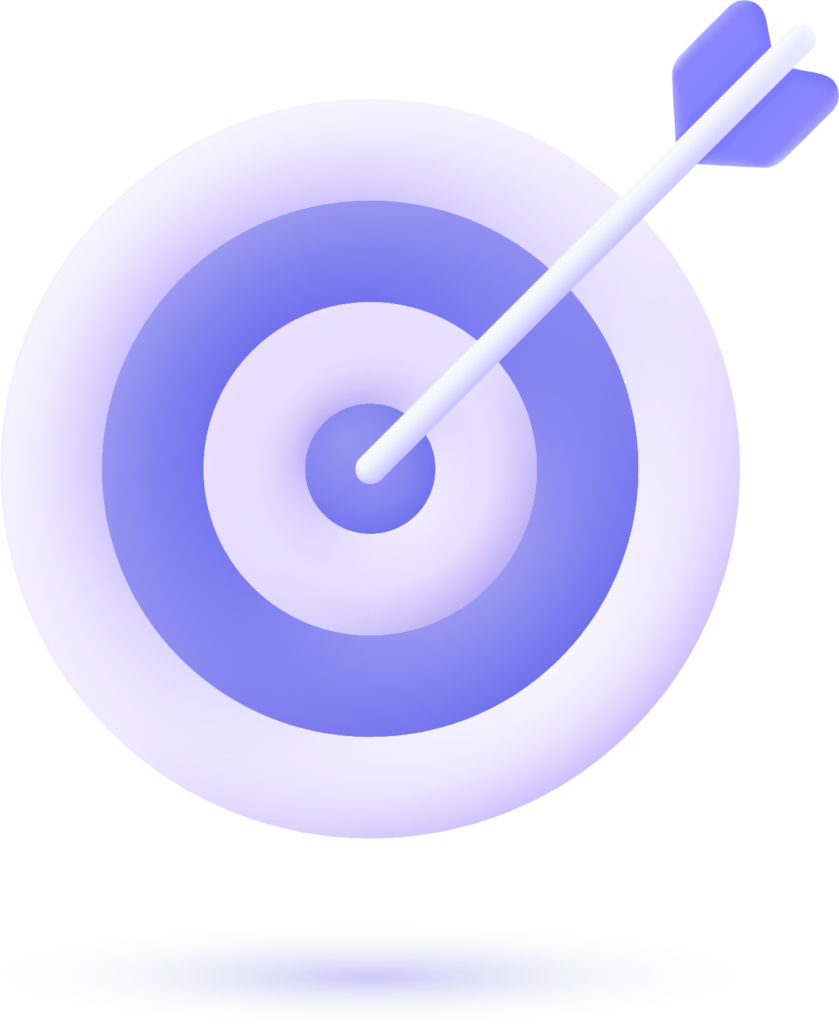Brute Force Attacks in WordPress
Brute force attacks in a wordpress page are one of the most common security threats for WordPress sites. While the term sounds aggressive (and it is), preventing these types of attacks doesn’t require you to be a cybersecurity expert. With a few practical but effective measures, you can significantly reduce the risk of your wordpress site being compromised.
In this article, we’ll explain what brute force attacks in wordpress are, how to recognize them, and—most importantly—what strategies you can implement to protect your WordPress site without unnecessary complications.
What Is a Brute Force Attack in wordpress?
A brute force attack happens when an automated system tries to log in to your site by guessing thousands (or millions) of username and password combinations until it finds the correct one.
The goal of a brute force attack: access the admin panel, inject malicious code, redirect traffic, or steal data. These attacks are often silent—but relentless.
How to Know If Your WordPress Site Is Being Attacked
Some common signs your blog is into attack:
- Multiple failed login attempts.
- Unusual traffic spikes to /wp-login.php.
- Alerts from your hosting provider.
- Unexpected crashes or slowdowns.
Tools like Wordfence or Sucuri can help you detect these attempts. At Floix Agency, we recommend continuous security monitoring as part of technical site maintenance.
How to Protect Your WordPress Site from Brute Force Attacks
1. Change the Login URL
Most WordPress sites use the same login path: /wp-login.php or /wp-admin. Change this URL with a plugin like WPS Hide Login to make it harder for bots to find your login page.
2. Use Strong, Unique Passwords
Avoid combinations like “admin123” or “password2024.” Use a password manager to create secure and unique credentials for each site.
3. Limit Login Attempts
Plugins like Limit Login Attempts Reloaded block IP addresses after several failed login attempts, effectively stopping most automated attacks.
4. Enable Two-Factor Authentication (2FA)
Adding a second layer of verification (such as a temporary code sent to your phone) dramatically increases login security.
5. Remove Inactive Users
Regularly audit your site’s user list. Delete or deactivate accounts that are no longer in use.
6. Keep WordPress, Plugins, and Themes Updated
Many vulnerabilities are exploited through outdated software. Schedule regular updates or automate the process.
7. Use a Web Application Firewall (WAF)
A WAF filters traffic before it reaches your site. Services like Cloudflare or Sucuri include this level of protection.
What to Do If You've Already Been Attacked
- Immediately change all passwords.
- Scan your WordPress files for suspicious code.
- Restore from a clean backup.
- Install a security plugin like Wordfence to run a full scan.
- Consult a professional team to ensure there are no backdoors left open.
Proactive Security: A Smart Investment
Website protection shouldn’t be something you only think about after a breach. Proactive security—through monitoring, best practices, and technical upkeep—can save you time, money, and headaches.
At Floix Agency, we approach security from the development phase as part of a solid, scalable web architecture.
Brute force attacks are increasingly common—but also preventable. By applying a few key practices and keeping your site updated, you can greatly reduce the chances of being compromised.
It’s not about digital paranoia—it’s about responsibility. And if your site plays a crucial role in your business, protecting it is essential to its success.
Want to Make Your WordPress Site Safer and More Reliable?
At Floix Agency, we share technical guides, best practices, and digital strategies to help you build a stronger, more secure online presence.
Explore our resources and start protecting your site today.