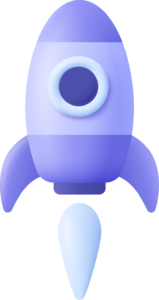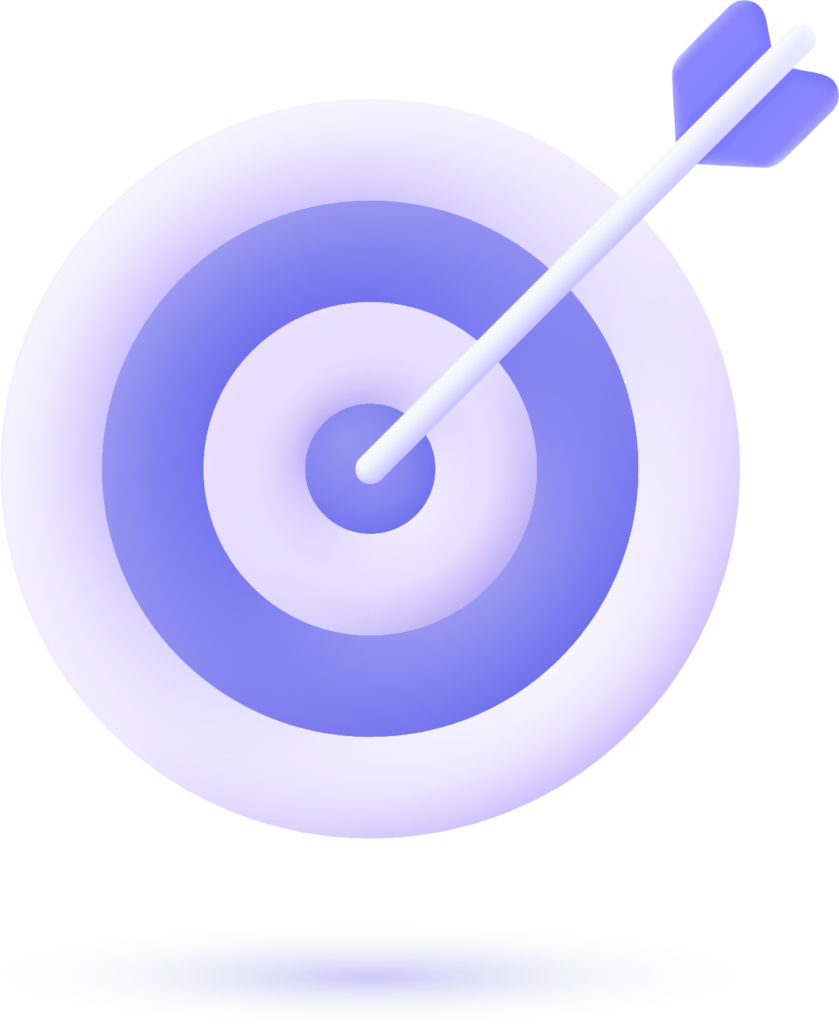SSL, HTTPS and Certificates
When users visit your website, what’s the first thing they should see? Ideally, a fast, visually appealing site with a secure connection. That little padlock icon next to your domain? It’s not just a nice detail — it’s proof your website is protected with an SSL certificate and running on HTTPS.
In this guide, we’ll explain what SSL, HTTPS and digital certificates are, why they’re critical for your WordPress security, how they impact SEO and user trust, and what you need to do to keep your website safe and up to date.
Whether you’re a business owner, marketing director, or web agency, understanding SSL and HTTPS is no longer optional — it’s essential.
What Is SSL and What Does It Do?
SSL (Secure Sockets Layer) is a security protocol that encrypts the data exchanged between your website and its visitors. It ensures that sensitive information — like passwords, personal data or credit card details — cannot be intercepted or read by third parties.
When your site uses SSL, its URL changes from http:// to https://, and a padlock appears in the browser. This tells users and search engines that the site is secure.
In reality, SSL has evolved into TLS (Transport Layer Security), but “SSL” remains the more common term.
HTTPS: More Than Just a Padlock
HTTPS is simply HTTP with SSL/TLS encryption. But don’t let the simplicity fool you — HTTPS has significant implications for:
- Privacy and confidentiality: It protects users from eavesdropping and man-in-the-middle attacks.
- Credibility and trust: Users feel more confident interacting with a site that is clearly secure.
- SEO ranking: Google considers HTTPS a ranking factor in search results.
- Website integrity: It prevents content tampering or injection by attackers or intermediaries.
Want to improve your site’s trust and performance? We explore this kind of foundational setup in all our technical WordPress strategies.
What Happens If You Don’t Use SSL?
If your site still uses HTTP, modern browsers like Chrome, Firefox and Safari will label it as “Not Secure”. That creates a negative user experience and can lead to:
- High bounce rates: Users are less likely to trust or interact with a site that appears unsafe.
- Lost conversions: Forms, purchases, or login pages on HTTP sites are often abandoned.
- Lower search rankings: Google gives preference to secure sites.
- Data vulnerability: All information is transferred in plain text, exposing your users to real risks.
And it’s not just about ecommerce. Even a basic brochure site should use HTTPS in 2025.
Types of SSL Certificates
There are different types of SSL certificates, depending on the level of validation and the number of domains covered:
- DV (Domain Validation): Basic encryption. Quick to issue.
- OV (Organization Validation): Includes business verification. Better for companies.
- EV (Extended Validation): Highest level of trust. Displays company name in browser.
- Wildcard SSL: Covers a domain and all its subdomains.
- Multi-Domain SSL (SAN): Useful for managing several domains under one certificate.
For most small businesses or WordPress sites, a DV or OV certificate is more than enough.
How to Get and Install an SSL Certificate
There are several ways to get an SSL certificate:
- Free providers like Let’s Encrypt (supported by most hosts).
- Purchased certificates from trusted authorities like DigiCert, GlobalSign or Sectigo.
- Hosting providers often include them with their plans.
Once issued, your certificate must be installed and configured on your server. For WordPress sites, this often includes:
- Updating URLs from HTTP to HTTPS.
- Redirecting old HTTP links.
- Enforcing HTTPS through .htaccess or security plugins.
- Checking for mixed content errors.
If you’re unsure where to start, our team at Floix Agency has written guides that cover technical WordPress optimization and SSL setup best practices.
Best Practices for Managing HTTPS in WordPress
To ensure your SSL setup works smoothly and stays up to date:
- ✔ Use HTTPS by default: Set your preferred domain in WordPress and Google Search Console.
- ✔ Force HTTPS redirects: Avoid duplicate content and SEO confusion.
- ✔ Fix mixed content issues: Use plugins like Really Simple SSL to scan and correct insecure resources.
- ✔ Renew certificates: Let’s Encrypt renews automatically every 90 days, but check periodically.
- ✔ Use HTTP/2 or HTTP/3: These newer protocols work best with HTTPS and improve site speed.
You can monitor performance and security using tools like:
SSL, HTTPS and SEO: A Perfect Trio
Security and SEO go hand in hand. Here’s how HTTPS contributes to better search visibility:
- Google confirmed in 2014 that HTTPS is a ranking signal.
- Sites with HTTPS load faster, which boosts Core Web Vitals.
- A secure site builds trust, increasing dwell time and engagement.
- HTTPS is required to use modern browser features like service workers and HTTP/2.
And as Google’s algorithm continues evolving, it’s likely that the weight of security-related signals will only grow.
Security Is No Longer Optional
Whether you run a blog, ecommerce store, or corporate website, having an SSL certificate and using HTTPS is no longer optional. It’s the standard expected by users, browsers, and search engines alike.
Think of it as locking the doors to your digital house.
Want to build a secure and optimized WordPress site?
At Floix Agency, we create and share detailed guides to help entrepreneurs and agencies make smarter decisions online.
Explore our blog and take the first step toward a safer, faster, and more trustworthy website.