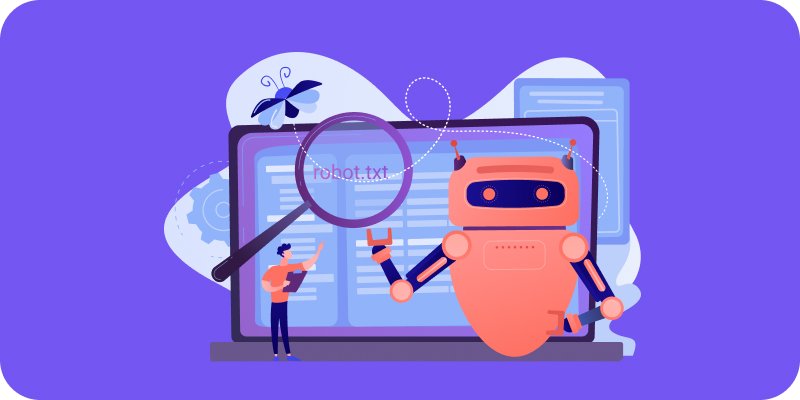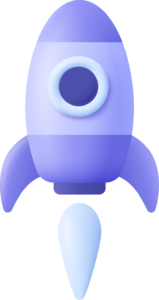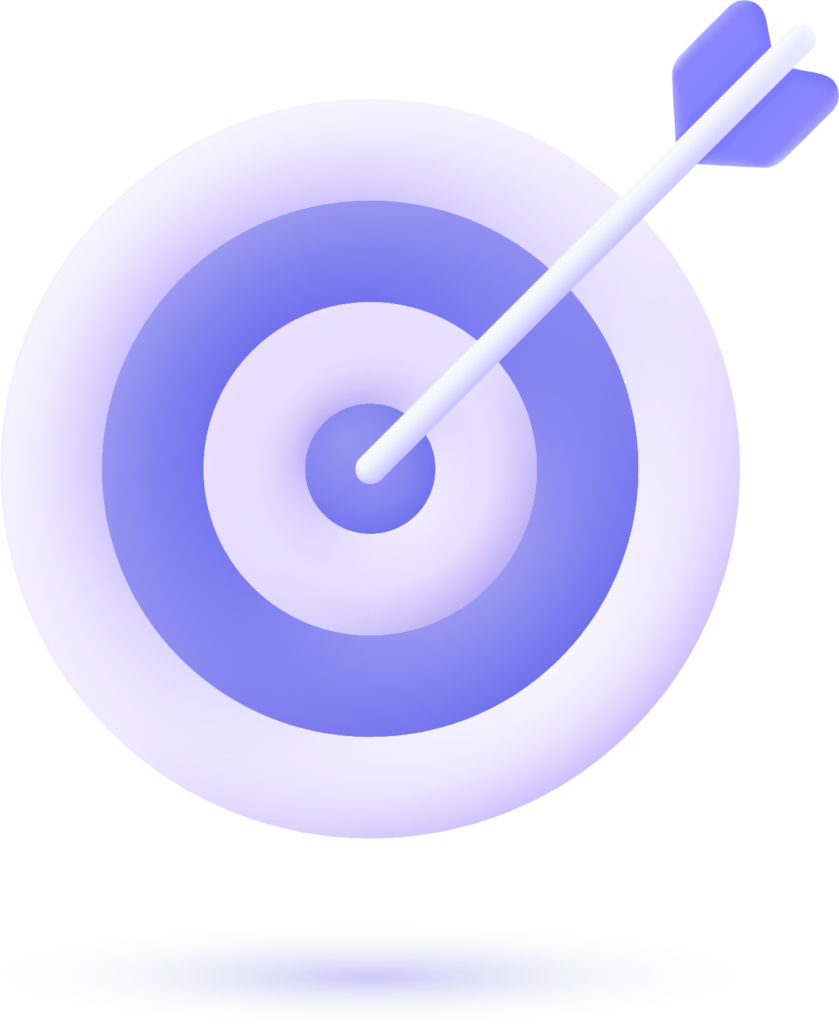What is the robots.txt File and How to Configure It
When it comes to technical SEO, one of the most overlooked yet essential elements is the robots.txt file. While small and simple, this file plays a key role in determining how search engines interact with your website.
In this guide, we’ll break down what the robots.txt file is, why it matters, and how to configure it properly in WordPress to improve your SEO performance and site visibility.
What Is the robots.txt File?
The robots.txt file is a plain text file located in the root directory of your website. It provides instructions to search engine crawlers (like Googlebot) about which pages or directories they are allowed—or not allowed—to crawl.
In simple terms, it acts like a traffic controller for bots: it doesn’t block access completely, but tells crawlers what areas to ignore when scanning your site.
For example, if you want to prevent Google from indexing admin areas or technical folders, you can define those rules in your robots.txt.
This file is a core part of what’s known as technical SEO optimization—an essential foundation for strong search engine rankings.
Where to Find the robots.txt File in WordPress
In WordPress, a virtual robots.txt file is automatically generated if a physical one doesn’t exist. To see it, simply go to:
https://yoursite.com/robots.txt
If you’re using an SEO plugin like Yoast SEO or Rank Math, you can edit the file directly from your WordPress dashboard—no need for FTP access or cPanel.
Why Is It Important to Configure robots.txt Properly?
A poorly configured robots.txt can negatively impact your SEO. You might accidentally block important content from being crawled, or expose sections of your site that shouldn’t be indexed.
When done right, the robots.txt file helps you:
- Optimize your crawl budget
- Prevent duplicate or sensitive content from being indexed
- Improve site performance by reducing unnecessary crawl requests
- Guide search engines to the most important pages
How to Configure robots.txt in WordPress
Let’s walk through the two main ways to configure your robots.txt file in WordPress.
1. Using an SEO Plugin
Plugins like Yoast SEO or Rank Math are beginner-friendly options. In your WordPress dashboard, go to the plugin settings, then find the tools or file editor section, where you’ll find an option to edit your robots.txt.
2. Manually Creating the File
If you prefer full control or are not using an SEO plugin, you can manually create a robots.txt file using any text editor. Save the file and upload it to the root of your website via FTP or your hosting file manager.
Best Practices for Configuring robots.txt
✅ Always include your sitemap URL. This improves crawl efficiency.
❌ Don’t block essential media folders like /wp-content/uploads/ if you want your images indexed.
✅ Disallow unnecessary technical paths like /cgi-bin/ or /cart/ (if you’re running an ecommerce site).
❌ Never rely on robots.txt to hide sensitive content. Use authentication or noindex instead.
✅ Regularly check coverage reports in Google Search Console to see how your site is being crawled.
How to Test Your robots.txt Configuration
Use Google Search Console’s robots.txt Tester to verify that your file syntax is correct and not blocking important content.
You can also use third-party tools like:
The robots.txt file is a small but powerful tool in your SEO toolkit
A thoughtful configuration helps search engines prioritize the right content, avoid wasting crawl budget, and keep your WordPress site optimized.
If you’re managing your site or planning a relaunch, don’t overlook this simple yet crucial step in your SEO strategy.
Need help optimizing your site?
At Floix Agency, we publish guides like this to help agencies, entrepreneurs, and businesses take control of their web presence. Want more technical tips on WordPress performance and SEO? Visit our site for more resources or get in touch with us.