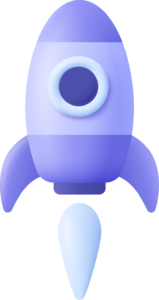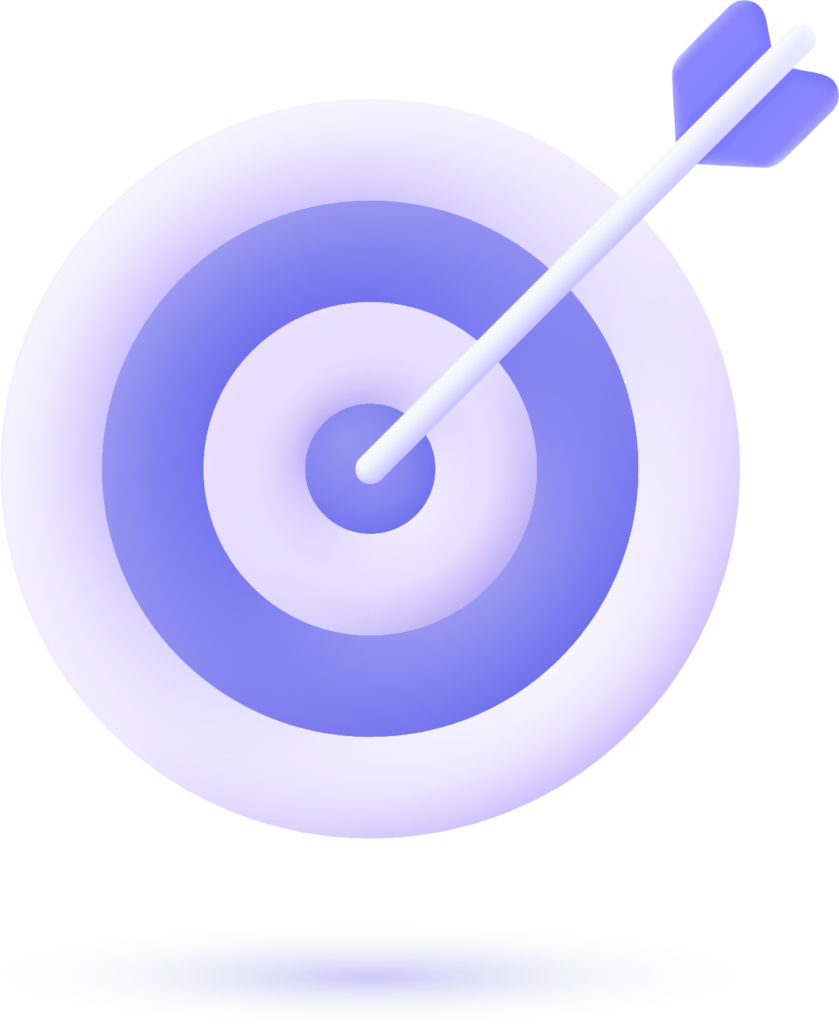Custom Post Types in WordPress
WordPress is one of the most flexible CMS platforms in the world. Although it was initially designed for blogs, it has evolved to allow the creation of almost any type of website. And much of that power lies in a feature many still don’t fully take advantage of: Custom Post Types (CPTs).
If you’ve ever felt limited by just having “Posts” and “Pages” in your WordPress dashboard, then it’s time to discover what CPTs can do for your site — no programming skills required.
What Are Custom Post Types in WordPress?
In WordPress, a post type is simply a content type. The most common are:
- Posts: Ideal for blog entries and news updates.
- Pages: Perfect for static content like “About Us” or “Contact”.
However, when you need to publish other types of structured content — such as portfolios, testimonials, team members, products, or events — you might need something more customizable. That’s where Custom Post Types come in.
CPTs allow you to define your own types of content, with their own fields, categories, and design templates. Instead of forcing your content to fit into “Posts” or “Pages”, you can create the perfect structure for it.
Why Use Custom Post Types?
Here are a few situations where CPTs are incredibly useful:
- You run a real estate website: You need a dedicated post type for properties, with fields for location, price, size, and photos.
- You manage a restaurant: You want a separate section for menu items, with categories for appetizers, main dishes, and drinks.
- You’re building a company site: You want to showcase team members with bios, roles, and contact details.
By separating each content type into its own section, you gain clarity in the admin panel, improve organization, and simplify content management for your team.
Can I Create Custom Post Types Without Coding?
Yes! Even though CPTs are often created through PHP code, there are excellent plugins that let you create and manage them visually — perfect for marketers, business owners, or agencies that want control without touching code.
Here are two of the most popular options:
1. Custom Post Type UI
Custom Post Type UI is one of the most downloaded free plugins for this purpose.
- What it does: Allows you to create and manage CPTs and custom taxonomies from an intuitive interface.
- Pros: Very easy to use, stable, widely supported.
- Cons: It doesn’t handle custom fields or layouts — you’ll need another plugin for that.
2. Advanced Custom Fields (ACF)
ACF is often used alongside CPT UI. While CPT UI creates the structure, ACF adds the actual custom fields (text, images, checkboxes, URLs, etc.) that make your content rich and dynamic.
- Why it’s powerful: You can create rich, structured entries (for example, a “Book” post type with title, author, ISBN, genre, and cover image) without writing any code.
- Bonus: The free version is usually enough for most needs.
🔗 Want help organizing your content for better SEO and UX? Explore how we do it at Floix Agency.
How to Display Custom Post Types on Your Site
Once your CPT is ready and populated, you’ll want to display it on your website. If you’re using a visual builder like Elementor Pro, it’s easier than you think:
- Create an archive template: Use Elementor’s Theme Builder to create a layout for your new content type.
- Use the Loop Grid or Archive widget: Pull in the CPT posts dynamically.
- Customize the single post template: Design how each item (e.g., each testimonial or product) will appear individually.
If you’re not using a builder, some themes automatically support new CPTs, or you may need to slightly modify your theme files. But again, you can avoid coding completely with modern builders and tools.
SEO Benefits of Custom Post Types
Using CPTs correctly can significantly improve your SEO strategy. Here’s how:
- Better content architecture: Your site becomes easier to crawl and understand for search engines.
- Rich metadata: With tools like ACF, you can add structured data (Schema) that boosts visibility in search results.
- Improved user experience: Visitors can easily navigate content grouped by type, which keeps them engaged longer.
Just make sure your CPTs are indexable (some plugins may block them by default), and don’t forget to include them in your XML sitemap.
Empower Your WordPress Site Without Touching Code
Custom Post Types are one of the most underrated features of WordPress. They allow you to build scalable, organized, and professional websites without needing a developer. Whether you’re running a growing business or managing client websites, learning to use CPTs will take your content structure to the next level.
And the best part? You don’t need to write a single line of code.
Ready to optimize your content structure and improve your site’s performance? Let’s talk at Floix Agency.